MV Nova Lighting Plugin
A downloadable mod for Windows, macOS, and Linux
Name: The Nova Lighting Plugin
Collab: Dairnon and the Killer Gin
Version 1.3.0
MV Version tested on 1.6.2
Requires Pixi 4.7.1, included in download
Game Folder -> JS -> Libs -> Replace your Pixie with the 4.7.1 version if lower.
It'll run primarily on the GPU, minus cpu for minor things like animations.
Supported:
- Multiplied ambient light setting by default (Nova Lighting)
- Designed to share the same params for people currently using Terrax.
- Terrax Legacy Mode included for the Terrax Look (with superior performance)
- Compatible with most Yanfly Plugins especially Event Copier, Event Spawner!
- Light weight, fast, flexible, and beautiful!
- Efficient! Great for low end PCs, also doesn't have lag like others.
- Early tests indicated this is Mobile friendly!
- Additional features, like each event has a reference to its own ID, self IDs to easily control light (essential for Yanfly event spawn and event copy).
- Supports Flashlight offset X and Y, great for horror games with custom graphics!
- And more!
I know lighting plugins can be very expensive and very often, lead to noticeable slowdown.
** The Script comes with a test project, only for PC, so that you can have fun seeing how the different light modes work/look AND you can see how you can set the foundations for some really fun light mechanics in your game!
This will become the solution to light lag.
/////////////////////////////////////////////////////////////////////////////////////////
* @help
*
* Requires Pixi 4.7.1, included in download.
* Game Folder -> JS -> Libs -> Replace your Pixie with the 4.7.1 version.
*
* To activate the script on a map, do the following:
* 1. Put an event onto a map.
* 2. In the 'Note' field (Next to the name) put the following text:
* 'Light 250 #a25600'
* - 250 is the lightradius of the object
* - #a25600 is a nice color for torches (Yellow/Orange in this case)
* - #FFFFFF is pure white light and not recommended for regular light.
* - (PS: #FFFFFF white light works great with the Terrax Legacy option enabled)
*
* - If You want a white light use a white light with intensity/alpha of 80%
* - So 'Light radius 150 #FFFFFF -1 .8' (No id, intensity 80%, -1 means no ID)
* - Or 'Light radius 150 #FFFFFF 2 .8' (Id 2, intensity 80%)
* 3. You're done, its that simple.
*
* PS: A nice evil red is '#8F0C00'
*
* - If you want to "Shut off" your light, simple reduce your radius to 0, example: Fire radius 0 #a25600
*
* If you want to start with a day time tint, use '0xffffff' in the plugin options.
*
* If the intensity of the lights are too much, you can make the lights much more basic in the options.
* Simply turn on the "Terrax Legacy" plugin option. Recommend to leave light intensity alone with Terrax.
* This will make the lights look like default Terrax Lights.
*
* ////////////////////////////////////////////////////////////////////////////
*
* There are two flavors of lights.
* 1) Lights with no IDs
* 2) Lights with IDs
*
* 1) Lights with no IDs are by default ON (unless told to be off)
* - Example: 'Light 250 #a25600' (No ID, Default on, intensity 100%)
* - Example: 'Light 250 #a25600 -1 .9' (No ID, Default on, intensity 90%)
* - '-1' stands for no ID so its default on, used if you need a number to adjust intensity
* - Use plugin command 'Light on' or 'Light off' from within event to control light.
*
* 2) Lights with IDs are by default OFF (unless told to be on)
* - Example: 'Light 250 #8F0C00 2' (ID 2, Default off, intensity 100%)
* - Example: 'Light 250 #8F0C00 5 .8' (ID 5, Default off, intensity 80%)
* - These Lights must be told do be on. Use Plugin command 'Light on ID' like 'Light on 2'
* - Or you can simply use the Plugin Command 'Light on' from within the event, no need for ID (it knows own ID).
*
* - There is a tricky situation that may arise with these lights. They are always default on or off.
* - In order to control these lights I will show you how you can master these events so that
* - they will always be on or off appropriately.
* - For this to work you need each map to have an autorun, and need the CE on game load script 'Izy_CommonEventOnLoad'.
* - This will be used to call a common event that can tell lights to update itself, details below.
* - This game load script is included in the download, I did not create it, so please read the terms and give credit
*
* Have your map autorun turn on the events selfswitch D to tell each event to set their lights up properly (Script below).
* Set this page as the last page in the event and set as an autorun that turns off selfswitch D when its done.
* Use selfswitch A to keep track if the Light should be on or off, and selfswitch D to run autorun when on.
*
* - Based on Selfswitch A, Light on or Light off, Selfswitch D off when the autorun is done
* - (If selfswitch A is on: 'Light on' else 'Light off')
*
* (Important and powerful script)
* var m = $gameMap.mapId();
* for (var s = 1; s < $dataMap.events.length; s++){
* $gameSelfSwitches.setValue([m, s, 'D'], true);
* }
*
* (This script snippet, takes all the events in the current map and sets their selfswitch D to true)
*
* - Make this a Common Event, and have the map autoruns, and the game load script, call this.
* - if this is too complicated, no worries, I will create a youtube video to walk you through this
* - Link:
*
* ////////////////////////////////////////////////////////////////////////////
*
* Main take away: all of your maps should have an Autorun that fixes lights with a CE (if using advanced light mechanics)
* The game load script will take care of loaded games with the same CE (because autorun would have already run)
* NO PARALLELS! lol
* Autoruns are MUCH better and can get the job done.
*
* ////////////////////////////////////////////////////////////////////////////
*
* To alter the player radius in game use the following plugin command :
* Light radius 200 #a25600 (to change the radius and the color)
* If you want to change the player radius slowly over time (like a dying torch)
* use the command 'Light radiusgrow 200 #a25600'
* You can also adjust intensity to 80% 'Light radiusgrow 200 #a25600 .8'
*
* Recap Basics:
* To turn on and off lightsources in the game, do the following:
* Give the lightsource the normal def : Light 250 #a25600 and an extra number
* so it becomes 'Light 250 #a25600 1'
* To turn on this light use plugin command : 'Light on 1'.
* To turn off the light use plugin command : 'Light off 1'.
* Events also a reference to their own light even of its numbered.
* Simply use 'Light on' or 'Light off' to turn on or turn off a light.
* Please Remember IDs are map specific, so you can give the same ID to a different light on a different map.
* I recommend that if you want to control all lights of a certain kind, assign them all the same ID.
*
* With the default Nova lighting enabled (Terrax version off) you have to be mindful of the tinting and intensity of lights
* They can become too intense if you use colors that are too bright, the solution?
* - Change the intensity of the light
* - Use Darker colors
* 'Light radius 200 #FFFFFF -1 .5' where .5 is the intensity. Light intensity ranges from 0 to 1
*
* If you do not want to assign the light an ID, give it ID -1 so 'Light radius 150 #a25600 -1 .9'
* so this light with behave as if no ID was given and have an intensity of 90%
*
* ////////////////////////////////////////////////////////////////////////////
*
* You can alter the size and color of existing Lights! (plugin command)
* light size #color id (ID is optional)
* light 450 #027218 Where Size is now 450 and Color is green
*
* ////////////////////////////////////////////////////////////////////////////
*
* Replacing the 'Light' with 'Fire' will give the lights a subtle flicker
*
* ////////////////////////////////////////////////////////////////////////////
*
* The plugin command 'Tint set #333333' will make the room less dark.
* The plugin command 'Tint fade #777777 5' will fade the color from the current color to the new, the last
* The number (5) is the speed of the fade, were 1 is a fast fade and 20 is a very slow one.
*
* ////////////////////////////////////////////////////////////////////////////
*
* To use a flashlight effect for player use 'Flashlight on 8 12 #FFFFFF' and 'Flashlight on'
* Where 8 = beamlength and 12 = beamwidth
* To use a flashlight effect with ID for event use 'Flashlight on 8 12 #FFFFFF 3' and 'Flashlight off' or 'Flashlight on 8 12 #FFFFFF'
* Light intensity works the same for flashlights 'light radius color id alpha'.
*
* Again, if the intensity of the lights are too much, you can make the lights much more basic in the options.
* Simply turn on the "Terrax Legacy" plugin option. Leave Light intensity at 100% in this mode
*
* ////////////////////////////////////////////////////////////////////////////
*
* If you want to lower strain on computer lower the bit map resolution.
* Lights closer together requires more computation.
*
* ////////////////////////////////////////////////////////////////////////////
*
* This Plugin is compatible with Yanfly Copy Event and Spawn Event.
* It is highly recommended that you use these plugins to maximize your lighting mechanics.
*
* The Killer Gin will create videos on Youtube to help with the basics
* and also to help illustrate how to maximize the plugins potential.
* Video:
*
* Link to Yanfly Copy Event (Highly Recommended!):
* Link to Yanfly Spawn Event (Highly Recommended!):
*
* ////////////////////////////////////////////////////////////////////////////
*
* You can now SWITCH betwen Nova Lighting Style and Terrax Style at ANYTIME in the game!
* (Script calls)
*
* "Anisoft.Nova.TerraxLighting = true;" Change to Terrax Style
*
* "Anisoft.Nova.TerraxLighting = false;" Change back to Nova Style
*
* Oh yeah, you may notice a plugin option to force 100 light intensity, I used that as a shortcut to move between the two styles
* However, this is not necessary and might be removed in the next version, because you can update lights manually.
* Remember, you can use plugin commands to alter a lights size and color at anytime so this is not needed.
*
*
* Incoming, Nova Lighting DEMO and diagonal Flashlights! (In case you are using an Q- 8 movement plugin)
*
* ////////////////////////////////////////////////////////////////////////////
*
* /////////////
* Terms of Use:
* /////////////
* 1) This Plugin is a collaboration between the Killer Gin and Dairnon, you must credit us in your game credits page.
* 2) This Plugin is a paid plugin, you must have purchased this plugin on STEAM or Itch.io to use.
* 3) You may edit and patch the code.
* 4) Code may not be redistributed.
*
* Please report to thekillergin at gmail.com if someone is using this code without permission.
*
* Special thanks to everyone in the rpgmakerweb community for idea's, support and interest.
Purchase
In order to download this mod you must purchase it at or above the minimum price of $9.99 USD. You will get access to the following files:
Development log
- Nova Lighting Plugin Update!Dec 08, 2020
- Nova Lighting Plugin Update!Dec 07, 2020
- MV Nova Lighting Update!Nov 12, 2020
- MV Nova Lighting Update!Oct 13, 2020
- Help me UpdatedOct 06, 2020
- MV Nova Lighting Update!Sep 27, 2020
- MV Nova Lighting Updated!Sep 25, 2020
- MV Nova Lighting Update!Sep 09, 2020
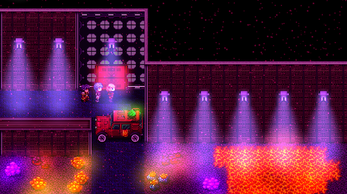

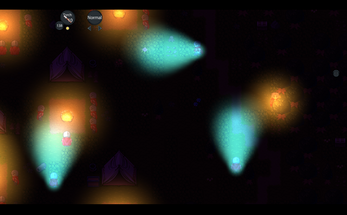

Comments
Log in with itch.io to leave a comment.
Is there a way to use this plugin without making the whole (or most of) screen dark?
Sorry if this is a dumb question, but, does this dim the screen or does it light certain spots? Thank you for your time
Hi, how are you? I used a very nice lighting plugin, but it was lagging my game. And my PC uses an RTX 1660 card, so this wasn't supposed to happen. Then looking for another alternative, I found this plugin, which I saw was lighter and better optimized in relation to performance, and very nice too. So I bought it yesterday and downloaded it, installing it on my project. It's just that it's also giving lag. Even though there is no other plugin, on the empty map, the game is lagging. I don't even put lights on, just the plugin is active. Is there any way to get around this, to improve performance and prevent lags from occurring when using this plugin? Thank you very much.
Hello,
This plugin, last time I checked in the last few months, is by far the best and most optimized light plugin for MV.... it sounds like you have a different problem. You just need to make your graphic card run RPG Maker and not your CPU. By default, RPG Maker is run by the CPU.... so your graphics card doesn't matter lol.
Have the plugin MV Nova Lighting Plugin bought using it in the MZ it does not work :( Only ERROR code game does not start ..) Is it possible folding it already gives a version to send me for because Mz? By e-mail what works? please help
Kind regards
This is the MV version. The MZ version was put on hold. I can see what I can do about making it a reality.
Man it looks really well but buying it without being able to verify that it works with my modified Project (Tilesize/+Resolution etc.) isn't gonna work for me. Hope it'll be like Kha's Plugins in the future. Free to try, paid to use commercially.
I have a demo posted, right?
I want to know something before I purchase.
I'm currently using Terrax lighting who seems to have huge frame drops when you increase the screen resolution.
When I watched the "Lights Basic" video, I didn't even see a screen resolution option. Fyi, I'm using SumRndmDde's GameUpgrade to increase my game resolution,
Hello, so what do you want to know?
I used Terrax.... and it was great for what it was. Eventually I needed something that performed better. Thats why Nova was created.
Can you or someone elese here on itch create a lighting plugin that uses pixi-lights but with deferred lighting capabilities? I'm sure many would buy such a plugin. Here is an example of a abandoned project that came close to doing this for MV:
https://dax-soft.weebly.com/immersion.html
Hmmmm You mean being able to add Light maps? That is planned for the MZ version.
Hi,
I purchased this and get an "TypeError Cannot read property "registerPlugin" of undefined" in MZ. From what I can tell the error lies in the Pixi provided.
thanks^^
Hello,
This is the "MV" version of the Nova Lighting Plugin. This plugin is compatible with RPG Maker MV, not MZ.
The "MZ" version of the plugin is not ready yet, however it will be very soon.
okay, thank you.
is there a chance i can change my purchase to the mz version, then? thanks^^
Of course! No problem. Im not sure how that works on Itch, this is the first product that I have sold. Ill check to see how refunds work
Thanks^^ I really wanna use the plugin so if the refund thing doesnt work out you can also send me the zip via mail. whatever works best for you :)
Yeah the only issue that I have with that is if I update the plugin and make it better, I want you to be able to download the newest version with no problem.
Sorry, its taking me a bit, I just released the final version of my game Killer Gin today! Its a 50+ hr epic RPG! (Made with nova lighting hehe)